Table of Contents
Buffering is one of the most frustrating issues that IPTV users face. There’s nothing worse than settling in to watch your favorite show, only to be interrupted by constant loading screens and lag. Buffering typically occurs when your internet connection isn’t fast or stable enough to handle the data stream that IPTV services require. In this article, we’ll explore why internet speed is crucial for IPTV, recommend the minimum speeds you need for smooth streaming, and provide practical tips to optimize your connection and eliminate buffering.
Why Internet Speed is Crucial for IPTV
Internet Protocol Television (IPTV) relies on a steady stream of data being sent from the server to your device. Unlike traditional TV, where the content is transmitted via cable or satellite, IPTV uses your internet connection to deliver live TV channels, movies, and on-demand content. This means that the quality of your internet connection directly impacts your viewing experience. If your connection is slow or unstable, the data stream can’t keep up, resulting in buffering, pixelation, or even disconnection.
Recommended Minimum Internet Speed for Smooth IPTV Streaming
The speed of your internet connection is measured in megabits per second (Mbps). For a smooth IPTV experience, the following are the recommended minimum speeds:
- Standard Definition (SD): 3-5 Mbps
- High Definition (HD): 10-15 Mbps
- Ultra High Definition (4K): 25-30 Mbps
These speeds are per device, meaning if multiple devices are streaming or using the internet simultaneously, you’ll need a higher overall speed. For example, if you’re watching HD IPTV on your smart TV while someone else in your household is streaming a video on another device, you’ll need at least 20-25 Mbps to avoid buffering.
How to Test Your Internet Speed
Before you can optimize your connection, it’s important to know what you’re working with. Here’s how to test your internet speed:
- Use an Online Speed Test: Visit a reputable speed test website like Speedtest.net or Fast.com. These tools will measure your current download and upload speeds.
- Test on the Same Device You Use for IPTV: To get an accurate measure of the speed your IPTV device is receiving, run the speed test on that specific device (e.g., your smart TV or streaming box).
- Perform Multiple Tests: Test your speed at different times of the day. Internet speed can fluctuate based on network congestion, so testing at various times will give you a better idea of your average speed.
- Compare Results to Recommendations: If your speed test results are below the recommended speeds mentioned earlier, you may need to take steps to improve your connection.
Tips to Improve Your Internet Connection for IPTV
If your internet speed isn’t up to par, or if you’re still experiencing buffering despite having a fast connection, here are some tips to optimize your setup:
- Use a Wired Connection: Whenever possible, connect your IPTV device directly to your router using an Ethernet cable. Wired connections are generally faster and more stable than Wi-Fi, reducing the chances of buffering.
- Upgrade Your Router: Older routers may not support the high speeds required for smooth IPTV streaming. Consider upgrading to a modern router that can handle faster internet speeds and offer better range and stability.
- Reduce Network Congestion: Limit the number of devices using your network while streaming IPTV. If multiple devices are streaming, gaming, or downloading files simultaneously, it can slow down your connection and cause buffering.
- Optimize Your Wi-Fi Signal: If you must use Wi-Fi, place your router in a central location, free from obstructions. Consider using a Wi-Fi extender or mesh network system if you have a large home or if your IPTV device is far from the router.
- Adjust Streaming Quality: If you’re experiencing buffering and can’t improve your internet speed immediately, try lowering the streaming quality in your IPTV app. Switching from 4K to HD or from HD to SD can significantly reduce the amount of data required, reducing buffering.
- Restart Your Router Regularly: Restarting your router can clear any temporary issues that might be affecting your connection. It’s a simple fix that can sometimes resolve buffering problems.
Troubleshooting Buffering Issues
If you’ve optimized your internet connection but still encounter buffering, here are some additional troubleshooting steps:
- Check for Software Updates: Ensure your IPTV app and device firmware are up-to-date. Developers frequently release updates that improve performance and fix bugs.
- Use a VPN: In some cases, your ISP may throttle your connection when streaming IPTV, causing buffering. Using a VPN can help bypass these restrictions and improve your streaming experience.
- Test on Different Devices: If possible, try streaming IPTV on a different device to see if the issue persists. If only one device is affected, it may have specific settings or hardware limitations causing the problem.
- Contact Your ISP: If you’ve tried everything and still experience buffering, contact your internet service provider. There may be issues with your connection that only they can resolve, such as line interference or faulty equipment.
Conclusion: Best Practices for a Stable IPTV Connection
To enjoy a smooth, buffer-free IPTV experience, it’s essential to have a fast and stable internet connection. Start by ensuring you meet the recommended minimum speeds for the type of content you’re streaming. Use wired connections whenever possible, consider upgrading your router, and manage your network to reduce congestion. If buffering persists, try troubleshooting steps like using a VPN or adjusting your streaming quality. By following these best practices, you can significantly reduce buffering and enjoy uninterrupted IPTV streaming. Happy viewing!

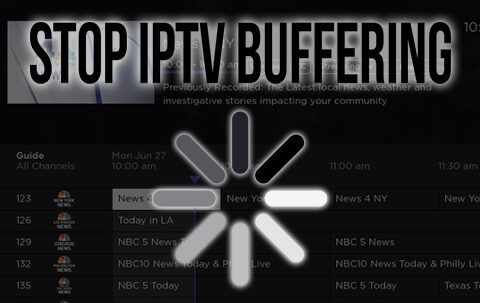
Leave a Comment